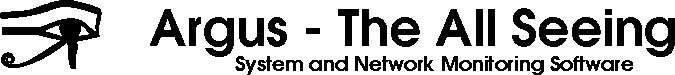Argus Remote Agent
Argus can monitor various systems and parameters on servers
via an agent
Installing the Agent
When you installed argus, an argus-agent was installed in your sbin
directory.
- You will need to copy this file to your remote servers.
- You will need to enable it to run on your remote servers.
Your systems will be different, but often, enabling the agent to run involves:
- Add a line to your /etc/services
argusagent 164/tcp
- Add a line to your /etc/inetd.conf
argusagent stream tcp nowait nobody /usr/local/libexec/argus-agent argus-agent
Configuring Argus
The agent can gather all sorts of information on all sorts of subsystems on all sorts
of Operating Systems. Except for yours. It works for most people, but for you,
you might need to play around a bit. Just sayin'.
Somewhere at the top of your config, tell argus what port
you configured the agent to use (164 in the example above):
agent_port: 164
Configure things to monitor. You can all of the usual minvalue, maxvalue,
graphing, etc. parameters just as any other service.
| Parameter | Description | Example |
|---|
| load | load average on the remote system |
Service Agent/load {
maxvalue: 0.5
}
|
| disk | filesystem percent full |
Service Agent/disk {
arg: /home/porno
maxvalue: 85
}
|
| netstat | network interface utilization |
Service Agent/netstat {
# interface in|out
arg: bge0 in
calc: ave-rate-bits
maxvalue: 100000000
}
|
| smart | Disk SMART status |
Service Agent/smart {
arg: /dev/rdsk/c0t0d0s2
expect: OK
}
|
| zpool | zpool status |
Service Agent/zpool {
arg: rpool
expect: OK
}
|
| iostat | Disk I/O |
Service Agent/iostat {
arg: c0t0d0s2 read
maxvalue: 15000
}
|
|