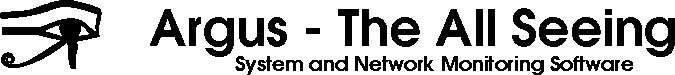 | |||||||||||||
| Extended DNS tests
Extended DNS testing support was added in version 3.2
Extended DNS testing is an advanced feature. If you are just starting out with argus,
or are not familiar with the inner workings of DNS
[RFC 1035],
it is recommended that you stick to the standard built-in DNS tests as
described in services
It seems that there is no end to the creativity of people mis-configuring DNS servers, or the number of failure modes that exist in DNS servers. The new DNS testing facility attempts to stay one step ahead. You can now specify any arbitrary DNS query, and perform any number of tests on the response In addition to all of the parameters for a typical UDP test, the following can also be specified: Specifying a Query
for example:
Service UDP/DNS {
zone: example.com
class: IN
query: A
}
Specifying a TestThere are several different ways to test the response
for example:
Service UDP/DNS {
zone: example.com
class: IN
query: MX
test: answer
expect: mail.example.com
}
Service UDP/DNS {
zone: example.com
class: IN
query: SOA
test: serial
minvalue: 2002010100
maxvalue: 2004123100
}
Service UDP/DNS {
zone: example.com
class: IN
query: NS
test: nanswers
minvalue: 2
}
Compatibility with Old DNS queriesThe syntax is backwards compatible with the DNS tests in previous versions. So you can still say: Service UDP/Domain/example.com Service UDP/DNSQ Service UDP/DNS The backwards compatible syntax is also extended slightly, so you can say things like:
Service UDP/DNS/NS/example.com {
expect: ns1.example.com
}
Service UDP/DNS/Serial/example.com {
minvalue: 2002112000
}
Using the backwards compatible shorthand syntax will set things to reasonable default values (such as class: IN and test: answer or test: soa) Answer FormatWhen testing the answer, the answer section of the response is decoded into a textual format similar to the format of a DNS zone file or to the output of dig, and it may be multi-line if there is more than one answer. For example: www.example.com. 23h5m IN A 10.0.1.2 or example.com. 1d IN MX 10 mail1.example.com. example.com. 1d IN MX 20 mail2.example.com. | ||||||||||||
| |||||||||||||