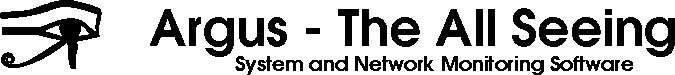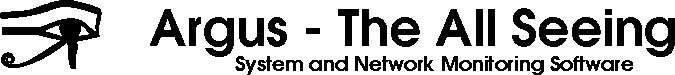|
Installing
- verify that you have the prerequisites installed
-
perl
the software has been tested with 5.6.1 and should work
with most other versions of perl 5 as well.
Find perl at www.perl.org
Note: there are issues with some versions of perl on some operating systems,
see bugs.html for additional details.
-
sendmail and qpage
are recommended. either or both can be used to send
notifications.
Find sendmail at www.sendmail.org
Find qpage at www.qpage.org
Note: this does not need to be the real sendmail, as long
as it looks and smells like sendmail. ie. qmail's
sendmail compatible sendmail program will be just fine.
-
fping is used by the Ping Monitoring module
for ping tests. While this is not required, it is
highly recommended.
Find fping at www.fping.com
-
a cgi capable web server, such as apache.
Find apache at httpd.apache.org
-
Berkeley DB and perl DB_File
Find DB at www.sleepycat.com
DB_File ships with perl.
Alternatively, ndbm, odbm, sdbm, or gdbm can be used, but they
have not been extensively tested.
-
an understanding of UNIX file permissions and how to use
and operate your web server.
some additional modules that may be useful are listed in the
advanced installation section.
- unbundle the tarball
- run ./Configure
if upgrading from 3.2 or later, you can run ./Configure --upgrade
- answer any questions it asks
- run make
- as root, run make install
- create 2 files in the data directory:
- config
- users
in addition to the documentation, the tarball contains examples
in the 'examples' directory.
- configure your web server
- be sure that $datadir is writable by the www user
(or whatever uid your web server runs as)
- copy icons to somewhere accessible by your web server
(these locations get specified in config file, above)
or feel free to replace them with your own icons,
or no icons at all.
- start the argus server by running argusd
or install the rc.argusd script
as appropriate for your system.
- check the argus log file ($datadir/log) and/or your syslog logs to
verify that argus is operating correctly.
- load the argus cgi interface in your web browser, and verify that
everything is configured correctly.
- perform any optional advanced configuration described in the
advanced installation section.
- you are finished, sing a happy song, or, optionally, send in a bug report
or survey report
|