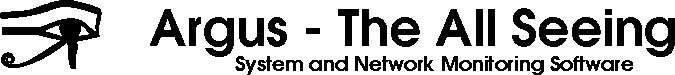 | |||||||||||||||||||||||||||||||
| Interfacing with ArgusThere are several ways for external programs or systems to interface with argus Data Archiving
The data archiving feature was added in version 3.5
The results of every service test can be sent to an external program for collecting, storing, analyzing, etc. archive_prog: /bin/put_stuff_in_database archive_fmt: %t %o %s archive_prog specifies a program. it will be sent data on its standard input. archive_fmt specifies the format of the data to send to the archive program in a manner similar to the formats for message{up,dn} (except that the values will be URL encoded). argusctlArgus comes with a argusctl program which can be used to control or get data from the running argus server. For a list of poorly documented commands that are supported, you can run either: argusctl help or argusd -C Some examples of useful commands:
loading perl code
This feature requires familiarity with the internal workings of argus.
Argus can load user specified perl code into itself. This can be used to change argus's behavior, add additional features, remove features, enforce company policies, etc. load_modules: MyArgus::Override_Policy MyArgus::TicketSystem running a program at startupArgus can run a specified program whenever it starts or reloads the config. This can be used for logging, modifying argus's configuration, etc. runatstartup: /usr/local/bin/myprogram Normally, argus will wait for this program to complete. If you want argus to continue without waiting (eg. the program needs to talk to argus), you can put an '&' after the command to cause it ti run in the background. runatstartup: /usr/local/bin/myprogram & Environment VariablesArgus sets a number of environment variables with are available to any program that argus runs (such as a 'Service Prog').
| ||||||||||||||||||||||||||||||
| |||||||||||||||||||||||||||||||