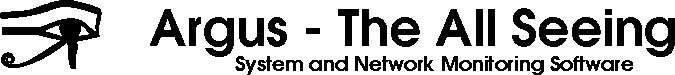Overrides
Everyone knows that Red = Bad. Two people working to fix the same
thing is also bad. An override is a way of saying "I know it is down" or
"I'm working on it".
Overrides are typically used in the 2 following ways:
-
When someone discovers something is down, they will place an
override on the item letting their co-workers know that someone is fixing
the problem, and also to make it not red (so that management doesn't
storm on over wondering why there is red). In many companies a note may
also be placed in a trouble-ticket system
-
If someone is going to perform maintenance on something, an override
can be set on the item prior to doing the work, preventing it from turning
red and notifying someone. This will prevent the person who would have
been notified about the outage from having to wake up and scream at you.
Setting an Override
- Click on the "Override" button on the webpage.
- Fill in the fields.
- Comment - a comment, such as "why is it down", or "how is it being fixed",
perhaps a reference to a trouble-ticket number.
- Expires - how long should the object stay overridden. it should be
set to roughly "how long will it take to fix". this prevents
things from being placed in override and forgotten.
- Mode - if set to manual, the override will stay in place until
it is manually removed or it expires.
if set to auto, it will stay in place until the object comes up,
or it is removed manually, or it expires.
- Click "Submit"
- Depending on company policy, create a trouble-ticket.
- Fix problem.
In order to set an override on an object that is currently "up", manual mode
must be used. Otherwise, immediately after being set, it will notice the
object is up, and automatically disengage.
Preventing Overriding
Often, there are things that should be able to be overridden (such as a router),
and things that should not be (such as "our entire east coast network"). This can
be specified in the config file:
Group "East Coast Network" {
overridable: no
Host "gw-phila1" {
Service Ping
}
Host "gw-nyc1" {
Service Ping
}
...
}
Additionally, you can control who can and cannot override what on a per user, per object
basis using access control lists. Overrides are protected by "acl_override" (or, in simple
mode, "acl_staff").
|