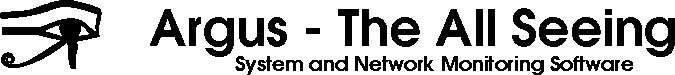 | |||||||||||||
| Web Page DecorationYou can adjust the look of the web pages in numerous ways. The most commonly used parameters are: You can add text or html to the top and bottom of web pages:
You can set various images and noises:
You can set CSS style sheets + javascript to be used [version 3.3] These may be multiple files separated by spaces.
style_sheet: /argus/argus.css /argus_local.css
Some browsers will display a small icon in the location bar, title bar, or tab bar.
Note: these icons, images, and noises should be specified in whatever form needed for your web server. The values will be inserted un-altered into the generated web pages. There are several fields that can be used for informational purposes. They can be text or html (such as a link to additional information).
You can change the name that gets displayed for each object by setting:
| ||||||||||||
| |||||||||||||